Paul Grantham delivers engaging and professional courses which are both theoretical and demonstrate immense practical applications. SDS’ CBT Introductory Course is an essential if you are planning on delivering this type of approach. The course offers a solid grounding in CBT methods, a host of practical examples, the opportunity to improve your skill set and is excellent value for money. I have gained valuable knowledge through my attendance and been able to utilise everything I learned on this course.
Open Courses
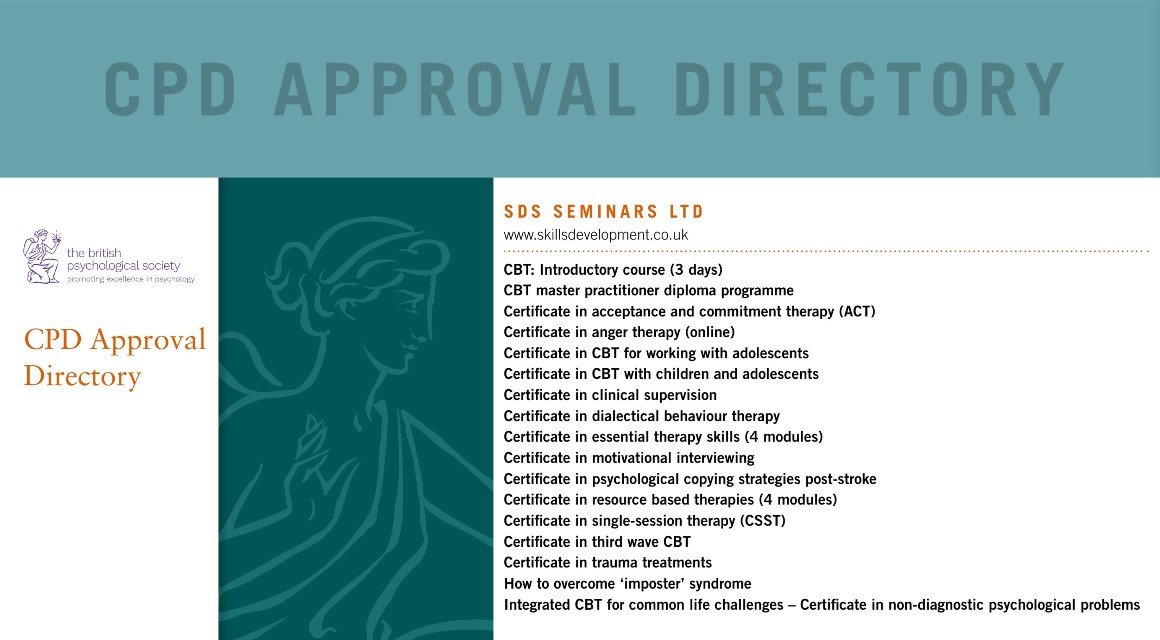
Most of SDS's Open Courses are Approved by the British Psychological Society and have been delivered via Live Zoom sessions.
We gradually started to introduce in-the-room events, please check the course description to make sure.
Training on Zoom creates certain challenges, but also - many opportunities, from opening up our courses to an international audience to a possibility of inviting prominent speakers from all around the world to present to you. Let's embrace these opportunities and use them to the benefit of our clients.
Open Courses have different capacity - from a dozen participants to a couple of hundreds on some events. We use all available Zoom facilities to make your training engaging and stimulating.
Our Masterclasses are usually bigger events, presented by world-renowned experts in their fields. For the list of forthcoming masterclasses click here.
Many open courses are grouped together into modular Certificates or Diplomas.
For SDS training on Zoom we highly recommend that you read and follow SDS Seminars’ Zoom Etiquette for All Participants:
Think of a Zoom Seminars or Workshop as a face-to-face meeting and conduct yourself as you would if we were all present in the same training room. It applies to the dress code and non-verbal behaviour in front of camera.
Additional useful tips to observe to ensure that the training goes smoothly and efficiently:
- Join early – up to 10 minutes before the meeting start time
- If you haven’t used Zoom before click the link to download Zoom prior to the day of the meeting and familiarise yourself with any features you may need to use on the day – mute/unmute microphone, stop/start video, screen-share etc.
- Mute your microphone when in the beginning of the training and all the time when you are not talking
- Have your video ON unless you are experiencing connection issues
- Check that your name is correct and rename yourself to your full name used for the booking
- Find a quiet space without interruptions / background noise. Mute your mobile phone.
- Have good lighting on your face so you can be seen clearly, avoid backlight from bright windows, adjust your camera to be at around eye level if possible
- When you want to ask a question, wait until Q&As are announced, and raise your “electronic blue hand”, you’ll find it tucked away under ‘Participants’. Wait until your name is called, unmute yourself and speak clearly and deliberately. Mute yourself after you’ve finished with your question and lower your “electronic hand”.
- Be aware you are on camera and try to avoid doing other tasks, checking emails, looking at your phone etc.
- We are aware of “Zoom Fatigue” and will be providing you with slightly longer breaks and variety of activities during the day. Whenever possible, try to go away from the screen during the breaks to clear your head, give rest to your eyes and do some gentle exercise, if you can.
- If you have technical or organisational questions during the course, send a private message to the course coordinator, do not use the general chat box for such issues.
- Be polite and considerate in your verbal, non-verbal or written communications during the course. We are all in it together – let’s make our Zoom training into an amazing experience!

